Every single day, we see the rise of some digital threats. Sometimes, it’s a Trojan horse but sometimes, it’s something that affects your privacy. Either way, if you store confidential information, you are vulnerable. That is why we recommend the use of antivirus programs — whenever possible. You may not be into those unsafe business; even then, it makes sense to install an antivirus suite in your Windows PC. That having said, merely installing the antivirus program isn’t enough for the best security.
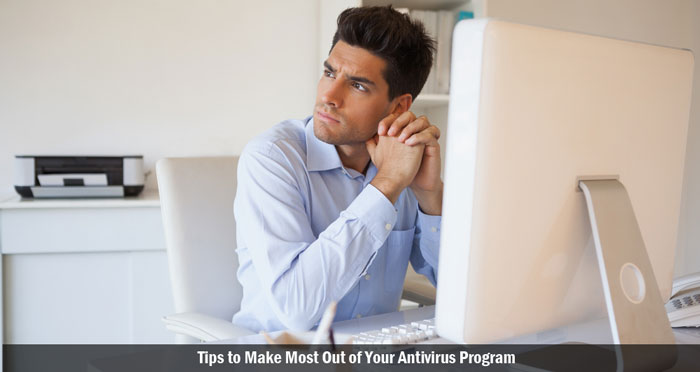
You have to make the most out of your antivirus program. If you don’t know how to do that, follow our tips to benefit maximum from your antivirus program.
#1 Update Antivirus Program & Virus Definitions
This is the first step of staying safe from computer viruses. You need to have the up-to-date version of antivirus programs running on your device. More importantly, you have to update the virus definitions. Virus definitions are the particular set of criteria used for telling apart malwares and legitimate files. Every single day – or, at least, once a week -, developers will update the definitions. So, you need to have the latest virus definitions for best-level protection. When you keep both these things up-to-date, you can worry less about newer security threats.
#2 Scan Your Downloaded Files
Do you download a lot of files from the Internet? It’s not a problem if you stick onto trusted websites. However, if you do explore the darker sides of web, an antivirus scan is must. That is, before opening the downloaded file, you need to run a thorough antivirus scan. This way, you can know if the downloaded file contains some malicious triggers or actions. Same is the case when you receive data via a pen drive or data disc. An antivirus scan helps you stay safe and confident all the way down. The logic is simple: you cannot say a particular file is malware, but the antivirus detection algorithms can.
#3 System Scans Can Help a LOT
You know about system scans if you have been using antivirus tools for a while. But, not many people perform a regular system scan. However, if you are looking for best safety, you should consider running system scans more often. There are two types of system scans available – Quick Scan and Full Scan. In Quick Scan, only the important sections of your PC will be scanned for malware. However, Full Scan is complete, comprehensive and detailed. It goes through every single part of your PC to find threats. On a practical note, you can consider performing full scan once in a month or so. Both these are helpful when you want to stay safe.
#4 Use the Additional Features
Most antivirus programs have built-in additional features. You will find features such as Registry Cleaners, File Shredding, Disk Defragmentation and File Encryption in many tools. For instance, if we take the case of Bitdefender Security, you get File Shredding option. Using these additional features is an effective way to stay secure. One possibility is here: you can use the File Shredding feature if you need to permanently delete a particular file from your storage. Shredded files can’t be recovered, you know. Similarly, File Encryption utilities can help you store confidential information safely. All the way more safely, Registry Cleaners allow you to fix registry errors and wipe of malicious changes.
#5 Parental Monitoring & Online Transaction Protection
These two options are available in almost all Internet Security suites out there. Parental Monitoring is a cool feature for conscious parents. This will allow parents to know what their children are doing. E.g. if you use Bitdefender Central, you can know that from any part of the world. If you let your kids use the Internet, you should use this feature. In the same way, Online Transaction Protection is also useful. Most antivirus programs have dedicated browsers for online payments — in case of Bitdefender, it’s Safepay. These browsers are much secure than the typical browsers like Chrome and Mozilla. You should use hard-coded browsers if you need advanced protection ahead.
#6 Use the PC Cleaning Features
If you have noticed, antivirus programs are offering PC Cleaning features as well. That is, you can clean your computer to enhance speed. One thing to be noted here is that the cleaning gets you away from malicious remnant files too. So, if you use internet a lot, you should consider removing these files and running the PC Cleaner more often. And, it would help.
Well, these are some things to do when you have a premium antivirus program installed in your PC. These tips will have a better impact in the long run — concerning your security, privacy and confidence of usage. So, make sure you follow them as much as you can.