New virus programs are being created every day, leaving the computer users desperate. And, protecting your computer from those attacks has become an essential task like installing an OS.

What’s the best way to protect your computer from virus attacks? The answer is pretty old. Install an antivirus.
Again a question arises. Which is the best antivirus program? Here in this article, you are going to find out whether Kaspersky is eligible for that position or not.
Introducing Kaspersky Antivirus 2016
Truth be told, Kaspersky doesn’t need an introduction among computer users as it is one of the pioneers in the antivirus field. They started off back in 1997 with the antivirus and now serving over 300 million customers worldwide along with 250,000 corporate clients. Every year, Kaspersky launches the new version of their protection tools, and here you are going to read the review of 2016 version.
Features of Kaspersky
You know a security tool must be well-armed with good specs to prevent malicious files and attacking attempts. So let’s have a look at the features of Kaspersky.
#1. Neatly Designed Interface

A neatly designed software interface doesn’t freak you out during the usage. Fortunately, Kaspersky antivirus has got that. The green and gray combination has already been the trademark color scheme for them.
You will see four main buttons in the middle part of the home screen; scan, updates, reports and on-screen keyboard. On top of the buttons, a green tick inside a monitor shows you are safe. It will be a red exclamation mark if your security is at stake.
Below the main buttons an option to access additional tools are given. The bottom right corner of the window features the remaining days of your subscription.
You may find it awkward not having an instant scan option on the home screen as starting the scan needs you to go through three different stages.
#2. Impeccable Malware Protection Capabilities
Kaspersky antivirus compares the files with their virus database during the scan. Though this method seems like an old-school one, their database is getting regularly updated with details of new malware.
PCMag’s scanning test of Kaspersky antivirus returned a whopping 89% malware detection rate. Surprisingly, it didn’t show any false positive.
As said earlier, the database is being updated daily using the information from the computers of millions of users. So chances are less not to have the details of even new malware in it.
The system watcher is the real-time protection feature of Kaspersky. It checks the system for suspicious activities and rolls back the changes made by the malware if any.

An option in the antivirus allows you to run only trusted software, which avoids injection of adware into the system.
The program also checks websites, email attachments and social media messages for suspicious activities. The option can easily be turned off if you think the same is a disturbance.
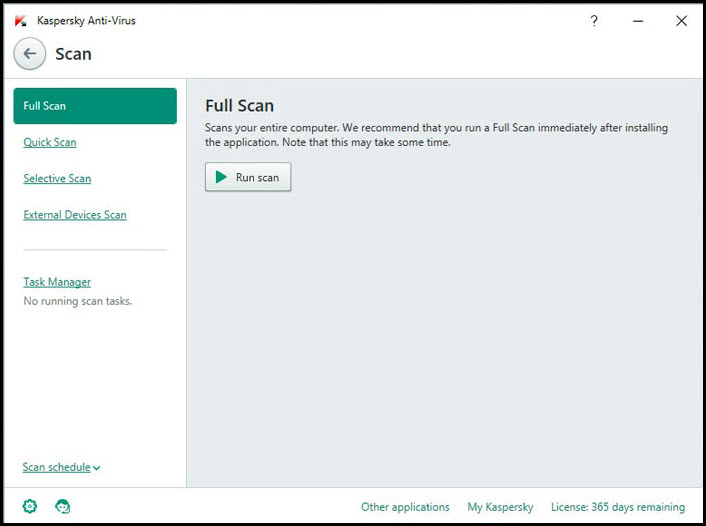
You can carry out the scan in four ways; full, quick, selective and external drives and the sensitivity can be adjusted to low, high or recommended.
#3. Privacy Features
Have you heard of keyloggers? It is a program injected into our system to record our keystrokes thereby steals the sensitive data like passwords and banking details.
The on-screen keyboard found on the home screen of Kaspersky antivirus acts as an armor against keyloggers by leaving no clue what keys got pressed.
Phishing is a way of looting your PayPal, net banking credentials by presenting an identical page before you. The hackers make the web pages look exactly like the original. The human eyes can’t always see the difference but Kaspersky can. Their antiphishing facility will help you kick out every phishing attempt.

The URL Advisor adds color labels on search results to show whether they are safe or not. Moreover, the vulnerability scanner looks deep into the installed programs for loopholes.
#4. System Impact
We already covered a tutorial about tweaking your computer to perform faster while using Kaspersky. Some security tools use a huge portion of system resources and make it impossible to do other tasks on the machine. But Kaspersky is not the same.
You are given the choice to decide whether or not to use more system resources at the start up. The first full scan takes around 20 minutes to display the results while the time will be improved with each full scan. Apparently, the quick scan sessions will not take much time (around 3 minutes maximum). Don’t forget the fact that the higher your system configuration, the lower the scanning time will be. The rescue disk of Kaspersky helps you get rid of your malware affected PC and log on to a clean one.
#5. Additional Features
Anti-screen locker is another helpful feature of Kaspersky. It prevents the ransom-ware Trojan to from locking the screen.
Gaming mode boosts the performance of full-screen programs by suppressing the notifications and pop-ups so that you can immerse yourself in the feel.

In case you feel any difficulty in using Kaspersky products, the 24/7 support team is available via phone and email.
Final Verdict
Overall, Kaspersky is one of the best antivirus tools you can ever get. Are there any cons? Not really! But you may not like them reactivate the subscription automatically soon after the expiration. And, a scan needs three steps to start off. Barring these simple things, Kaspersky is the perfect one.
A handy price of $40 is what all you have to spend your computer through the entire year. And, the price will go higher with an increase in the number of PCs. However you can get up to $50 discount with Kaspersky coupon codes.
What are you waiting for? Go, download Kaspersky and secure your computer.
[wp-review id=”958″]