Bitdefender is one of the best security tools to detect and disinfect any kind of viruses and malware. Installing Bitdefender online on your system is pretty simple. But when it comes to offline installations, especially for Bitdefender 2022, you might not find sufficient resources to download it and particular tutorials. Let’s find Bitdefender 2022 offline installer. How to install Bitdefender 2022 offline?

This tutorial is valid for Bitdefender Total Security offline installer, Bitdefender Internet Security offline installer and Bitdefender Antivirus offline installer.
Need of Offline Installation
Before moving forward, let’s see why anyone need an offline installation solution?
- An absence of fast internet connection: Many people have this issue. The computer in which they want to install the Bitdefender, might not have a good internet connection. The setup which typically around 450+ MB takes huge time for slow connection. In few cases, users are using mobile hotspot as an internet connection which is costly for data.
- Frequent re-installations due to PC format: Some users format their system very often, and they need do all the installation procedures again which is the waste of bandwidth.
In both of the cases, users can download the offline installer kit of Bitdefender and save it in a portable storage media such as hard drive and install it anywhere they want.
Things to know before installation:
Even if this is a complete offline installer, you will still need an internet connection for activation of the product. As we already seen that Bitdefender moved to subscription based system, it is necessary to activate the product over the internet. Don’t worry; you can do this by connecting mobile hotspot to your system for a minute and get it activated. I also recommend you to update the antivirus after installation.
Step 1: Download Bitdefender Offline Installer as per your Windows: 32Bit Download or 64Bit Download. From the official Bitdefender website.
Step 2: Open above downloaded offline setup. If it says: “You must first install Bitdefender Agent to be able to install Bitdefender 2022.” Move to Step 3.
Else: You will ask to remove old version and Restart PC. After restart again open it and you are now done with it. Activate it. Finished.
Step 3: Download Bitdefender Agent from Bitdefender Central or from here: Download Bitdefender Agent.
Step 4: Assuming you have no internet or disconnect it: open Bitdefender Agent file => it will give few errors that you don’t have an Internet connection. Close all those error windows. => Now install the offline setup which you have downloaded in Step 1.
Step 5: Activate it with your key by filling your info or buy one from here.
How to Install Bitdefender 2022 Offline
We have already published an article about Installing Bitdefender 2016 offline in the past. This procedure is not much different than the previous one. Rather this one is simple. We will show you step by step with images.
Step 1: Download Bitdefender 2022 Offline Setup.
First, you have to download the offline setup from the official website links. Links are below. Here are the links for 32bit and 64bit. (Check How Do I Know if I’m Running 32-bit or 64-bit Windows? – It will get open in a new tab) The online installer automatically detects your type of operating system. But that is not the case for offline installation. You have to check and download the appropriate version yourself.
- Download 32bit(x86) Offline Bitdefender 2022 Kit : 32Bit Download
- Download 62bit Offline Bitdefender 2022 Kit : 64Bit Download
Download size is around 450+ mb.
What about Bitdefender Internet Security or Antivirus 2022? Don’t worry: it will automatically convert to the respective version based on your license, once you activated it.
Now, if you already have the previous version of Bitdefender Installed
Simply double click on the above-downloaded file in Step 1 (On the PC where you want to install it offline). You don’t need an internet connection to do that. The setup will ask you to remove the previous version as shown in the image below.

Choose UNINSTALL PREVIOUS VERSION and after that, it may ask you to restart the computer. After restarting again open that downloaded offline installer file and it will go ahead with installation as usual. Activate the product as the procedure is shown at the end of this article. You are done here.
Now, if you are installing Bitdefender 2022 fresh without any previous version installed: Proceed to Step 2
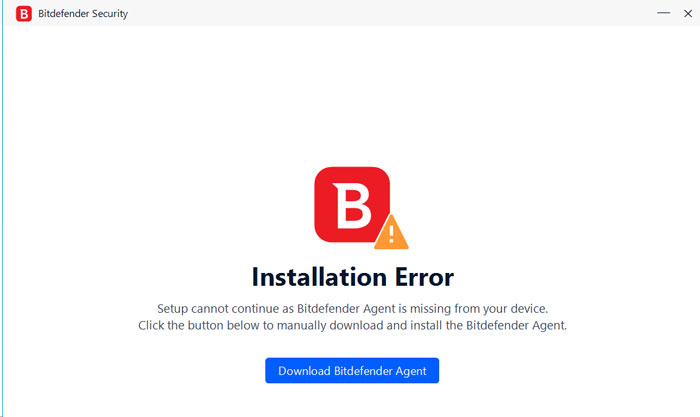
You have to follow the next steps to be able to install it offline without the internet.
Step 2: Download Bitdefender Agent for complete offline installation
You have to download the Bitdefender Agent. Don’t worry about the version of your key, i.e. if you have Bitdefender Internet Security 2022 key, it will automatically install that version only. You have two options. First is simple. I have uploaded the agent file for you.
From here: Download Bitdefender Agent. You can also click on that Download Bitdefender Agent button and get a link to download it.
File size: Less than 10 mb
Please note that above Bitdefender method is a second way to get Bitdefender Agent. You don’t need to follow it, if you have used the uploaded the Agent above.So, after the above two steps, you will have two files. 1) Bitdefender 2022 Offline setup 2) Bitdefender 2022 Agent. You can now install Bitdefender 2021 without any internet. So if you want to install it on another PC then please take these two files with you and then copy them to your destination PC.
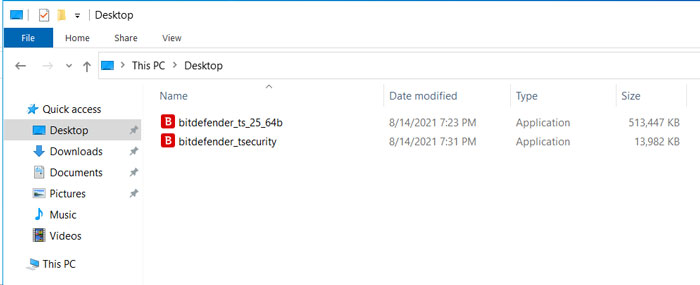
Step 3: Install Bitdefender 2022 Agent
Make sure you have not already installed any version of Bitdefender Program. If you have, then remove it first. Check here a tutorial about how to remove any version of Bitdefender products from your computer.
Disconnect the Internet if any (MUST). Double click on Bitdefender Agent file. (~10MB file) No need of internet in this step.
You may get a screen like Downloading package or may be a direct error window. In both the cases, you just have to close it. Downloading package window: Simply close this window. And that Error Window also.

After closing the above window or in some cases direct you will get this error window: Don’t worry this is correct.

Step 4: Install the offline setup.
Now just click on the main offline setup that you downloaded in Step 1.

You will get a screen of progress like this.
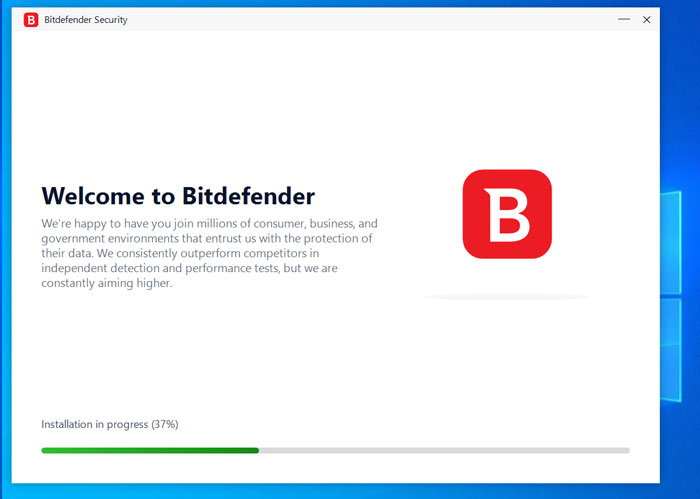
Once the installation finished for Bitdefender 2022, you will get a screen like this.
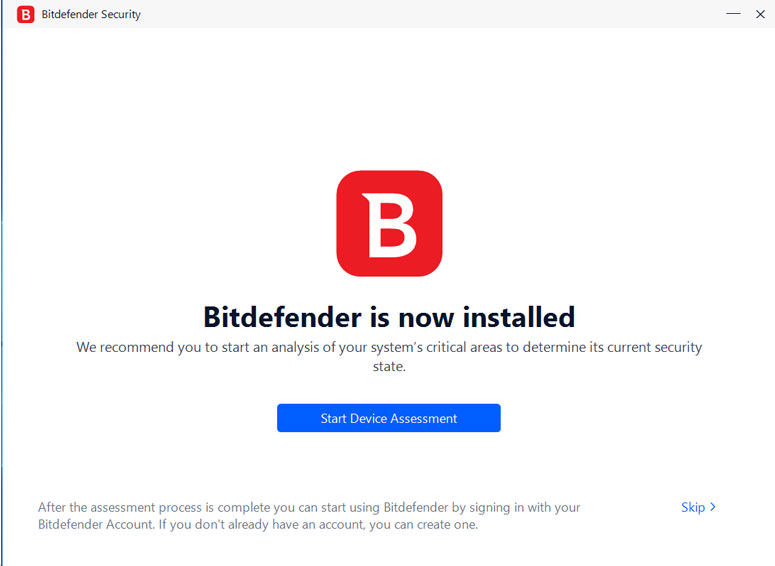
You have successfully installed Bitdefender.
Step 5: Final. Activate the Product
Now it will ask to create Bitdefender account (Simple as creating email account)
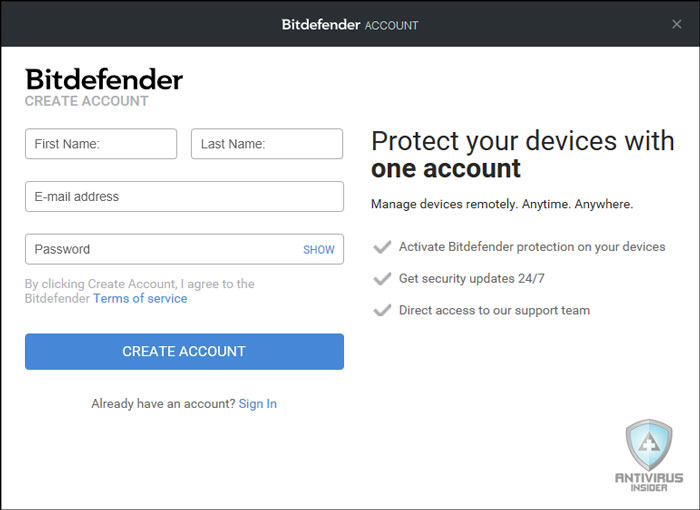
Then it will ask to enter your key. (Note that small internet connectivity is required to activate your key in this step. If your computer doesn’t have the internet at all you can temporarily connect with using your cell phone?)
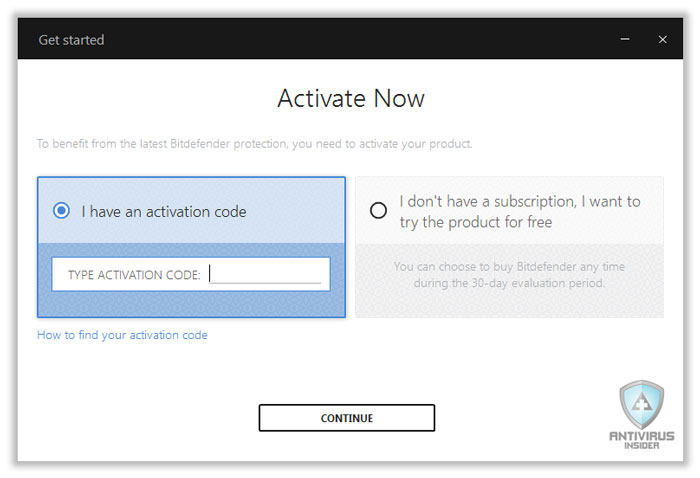
Once you entered the key, your installation will get completed with your desired version (Antivirus/Internet Security or Total Security Multi Depending on you Key) you can purchase Bitdefender 2022 from here with huge discount coupon.
I choose to Sign In since I already have a Bitdefender Central account with key added in it.
Now restart your system and you are ready to use.
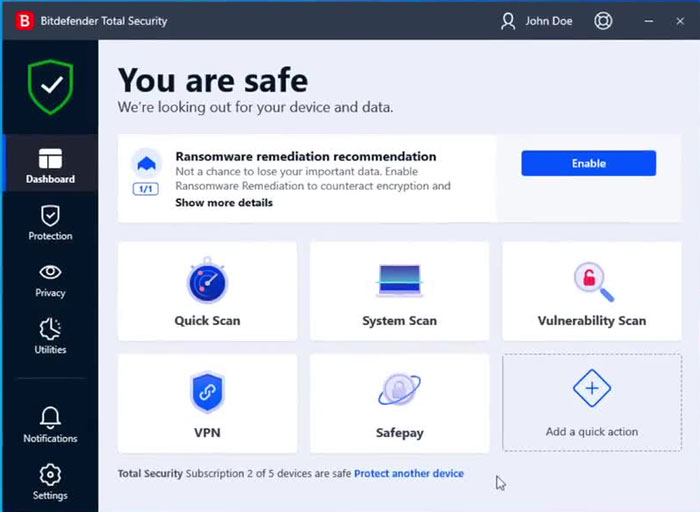
Well, isn’t this pretty simple? I hope that you will not face any kind of issues once you follow the above given process. Just make sure that, if you are using a laptop, the battery is fully charged because the installation might consume more battery than regular usage. If you face any kind of issues, you can uninstall Bitdefender and can repeat the above process again.
Please Note: We are not sure how long these files will be available on their server, so download the files as soon as possible. If there are any updates on the official website, we will include the working links in this post.
Verdict
Bitdefender being one of the reliable antivirus programs, it is something which your system needs to get malware and viruses automatically cleaned. Don’t forget to check our Bitdefender coupons code. If you got stuck anywhere, feel free to comment below. I will be happy to help you. 🙂

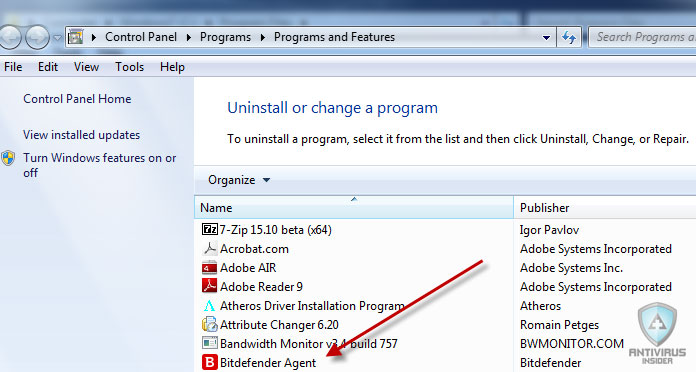
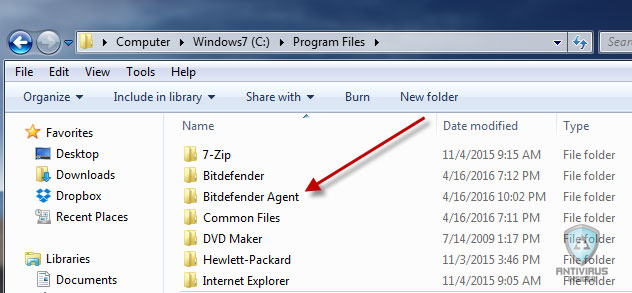
For the first time open bitdefender had bitdefender account pop up..what i know this is for sign in bitdefender account..but why it show white screen only and i had waited it so longer..how to fix it?thank you
May be internet connection issue. You need an internet connection to activate the Bitdefender. If nothing works please contact Bitdefender chat support which is active 24×7.
Thanks
thank u soo much bitdfender is best antivirus thanx for offline installation
You are welcome. 🙂
When i open the Bitdefender Total Security 64bit, it says :- Some files are corrupt. Please obtain a new copy. I also have internet connection. What should I Do?
If you have internet connection, I could recommend you to simply download Bitdefender Agent and let it download and install whole setup.
Thanks
This is great, but it’s for the paid version.
How can I download the free version offline?
Hi Gabriel,
Unfortunately there is no way for free version.
Hi,
i have a problem when i come to sign in via bitdefender agenet it’s says unable connect to the server ,I downloaded the offline setup from another website and the agent from here is that the problem ???
Hello Ripou,
I don’t think that will cause the issue at all. I can not find issue from this info but make sure you are using correct setup i.e. 2017 version and not 2016
so should i redownload the offline setup from here ???
Yes you can give a try. It should work. Do let me know if you are still getting the error.
Hi…
sorry I had make you tired i found the problem , the internet explorer was removed from my computer….
sorry again and thank’s for your efforts…
That’s weird.
Just check if any other software on your PC can use internet. If not then scan system with Malware Tool like MalwareBytes first then run Windows Fix tool.
Please who know where i can download offline installers of Bit Free Antivirua v1.0.5 ?
Hi Alex,
There is no offline installer for free version.
I am considering switching to Bitdefender and, conditioned by my many years employed as a sysadmin, I have a strong preference for full offline installers. Prudent users are very wary of downloading software from other than the vendor’s own official website. How is it that someone like yourself is able to offer a path to download a full installer apparently from Bitdefender’s own site, but Bitdefender do not offer that same downloading option on their site? Is it something to do with affiliate marketing of their product and Bitdefender not wanting to undercut their affiliates by offering such a download option on their own site, or is there another explanation?