Real-time Protection is one of the prominent features of Bitdefender Security Suites. Instead of limiting to pre-scheduled scans, Bitdefender products try to analyse and optimize your device all the time. It’s indeed a useful feature if you are into something not-so-safe. For instance, if you have to download files from not-so-trusted sources more often, you should be using this Real-time Protection module. This feature is actually in-built to the core of Bitdefender products. However, you may find that feature disabled at several times. And, disabling this feature isn’t so good for security either.
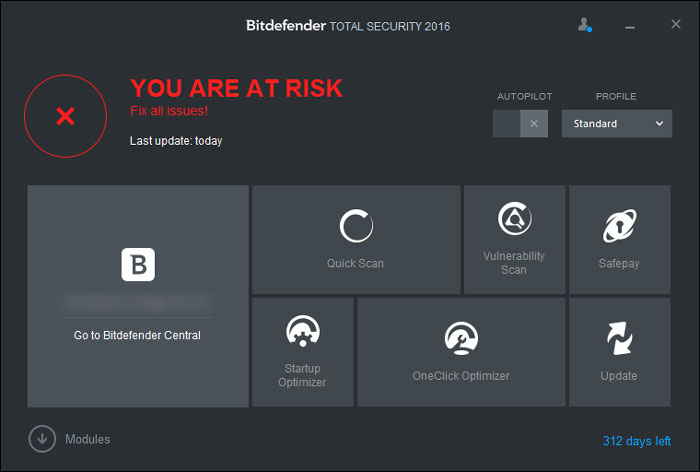
So, are you facing the same issue with your antivirus package? Don’t worry, this article will definitely help you find a bit of hope around. Here, we shall discuss the different conditions when Bitdefender Real-time Protection gets disabled and the effective methods to re-enable them.
Normal Cases
By normal cases, we mean the small technical errors that stops the working of Bitdefender Real-time Protection module. In such cases, you can simply restart your PC to see if there are some changes made. If most cases, a normal restart should bring the Real-time Protection to the basic state. Well, if this does not happen, you should check out the possible set of conditions and methods to get over the issue.
Possible Condition 1:
This might happen if you are trying to protect an old device using Bitdefender devices. So, you need to be sure that your PC is having the basic system requirements for the Bitdefender products you are running. It’s a fact that Bitdefender must be working on almost all PCs out there. However, if your device has lower specifications than mentioned ones, Real-time protection may not necessarily work. The minimum requirements for Windows are:
- Windows 7 Service Pack 1 or Later
- 1GB Hard Disk space
- 6GHz Processor
- 1GB of RAM
If your device does not have these, you have two options. You can either upgrade the specifications or shift to another PC at the earliest.
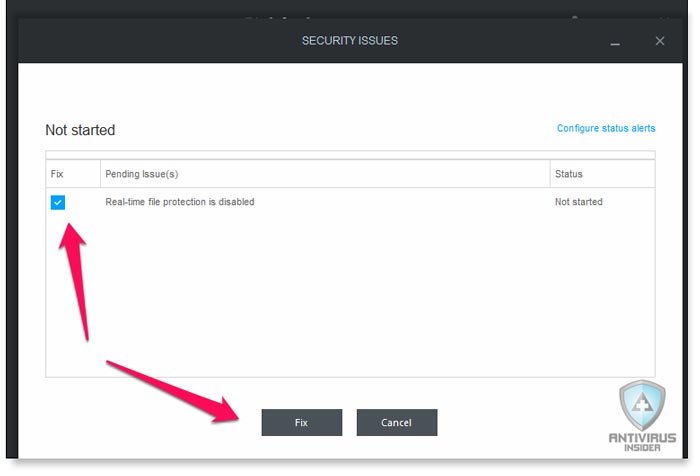
Possible Condition 2:
Are you running another antivirus solution in your system? If so, that can be a reason why Bitdefender Real-time Protection is not working in the device. Things are more apparent if the other antivirus has options for Real-time Protection. It is not possible to enable real-time protection from two different software at the same time. In such cases, Bitdefender real-time protection may be disabled in no time.
Extra Readings: How to Repair Bitdefender Installation
So, as you can guess, the available option is to disable the other antivirus suite. At the least, you should disable the other software suite. Nevertheless, you might have to reinstall Bitdefender Antivirus after you have disabled the other tool. It’s a matter of easiness, thanks to Bitdefender Central and the Subscription model. By the way, there may be some residual files after the removal of the other antivirus. In that case, you can use CCleaner or other tools to clean registry files.
Possible Condition 3:
In this case, Real-time Protection may be disabled from the Antivirus Settings itself. So, you should make sure that Real-time protection is completely enabled in the Settings of the antivirus suite. To do that, you can open the main interface of Bitdefender Total Security 2016 and go to ‘Modules’ menu.
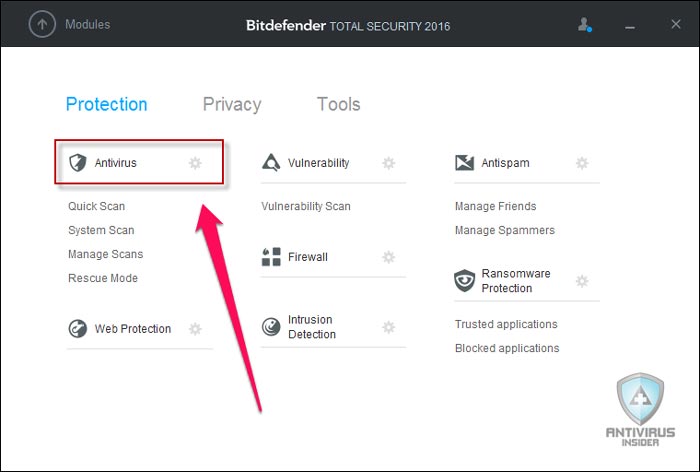
From the list of modules, you need to select ‘Antivirus’. There, in the upcoming pop-up menu, you need to enable ‘On-Access Scanning’ by toggling the switch. In the same menu, you can select the intensity of Real-Time protection as well. In this way, you can re-enable Real-time Protection in Bitdefender products.
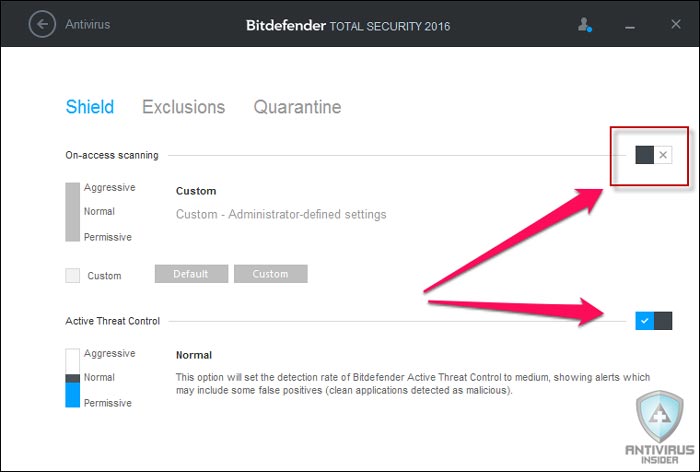
This is the most useful method in most cases of Bitdefender feature disabling.
The Last Option
If you cannot find hope from these solutions, you have only one way left. As you know, there is an impressive support you get for Bitdefender Security products. So, you can simply log onto the portal and open the ticket regarding the issue or better start a live chat with the support. The customer service executives will contact you regarding the issue and provide enough support thereafter. You may have to provide the System Logs to let them understand the issue clearly.
Summing It all Up
So, these are the different conditions when Bitdefender Real Time Protection is disabled. We have also mentioned a few effective ways to re-enable the options. If the three methods don’t work, you can try re-installing the Bitdefender package and it should be useful. However, at the worst case, you will have to depend upon the customer support of Bitdefender. Do you have any other methods to fix this issue? Feel free to comment here.