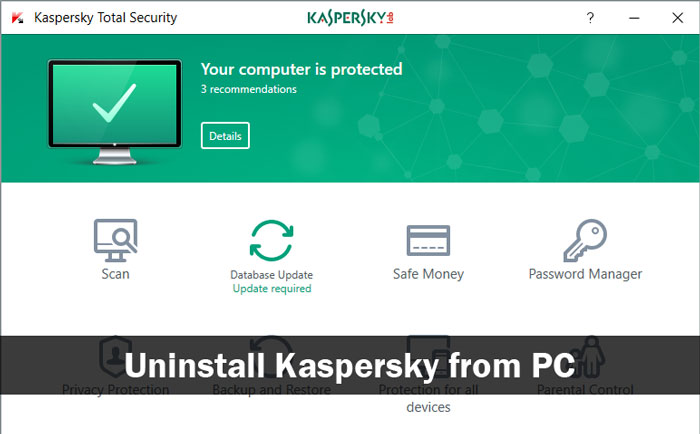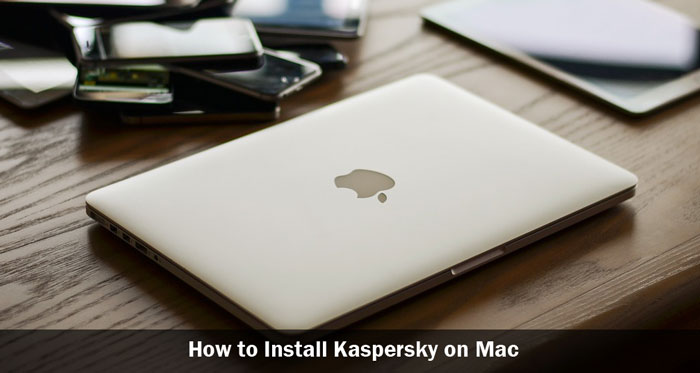Recently, we had shared an article on how to install Kaspersky Security 2017 in your PC. The process was easy and did not take much time, either. Same is the case when you have to remove Kaspersky from PC too. Suppose you have planned to change your antivirus software or want to repair the program. […]
How to Install Kaspersky 2017 on MAC
There was a time when we were confused whether Mac needs an antivirus. Then, came the dawn of Mac-based malware – which ultimately brought almost everyone into safety and privacy issues. Now, we hope you know that you cannot move on without having an Antivirus Suite installed in your MacBook or iMac, or any other […]
How to Create Bootable Kaspersky Rescue USB Stick
There are many types of malware infections. At Antivirus Insider, we have talked about the major ones such as Ransomware attacks, adware infections and Trojan horse malware. Most of these threats are curable; or, at least, you can take some precautions. In some cases, however, malware infections are so dangerous that you cannot even access […]
How to Scan Files using Kaspersky
Kaspersky Security 2017 came to the stage with many innovative features. Despite all those additional ones, what we loved most was the quicker malware-detection speeds. When compared to the older versions, 2017 Kaspersky suite will scan your computer in a better way, without consuming much resources. And, if you do not want full-system scan, you […]
Kaspersky Antivirus Vs Kaspersky Internet Security
Recently, we had done a comparison between Kaspersky Internet Security and Kaspersky Total Security! The comparison was totally necessary for most people, we believe. For starters, it’s hard to choose between two of the most popular security software from a popular developer like Kaspersky. We’d compared both good and bad aspects of each package to […]
- « Previous Page
- 1
- 2
- 3
- 4
- 5
- …
- 7
- Next Page »