Firewall is a commonly-discussed term when it comes to the area of network security! Nevertheless, we suppose you heard the name for the first time in Microsoft Windows. Most probably when Microsoft Windows Firewall blocked a particular software or service from accessing your network, you noticed this thing about Firewall. In spite of its usual connotations, a Firewall is used in different parts of computing, especially in enterprise security areas. But, the most important thing is that a Computer Firewall becomes an essential part of your secure PC use, especially when you’re connected to the Internet. And, that’s what a common computer user should be more concerned about.
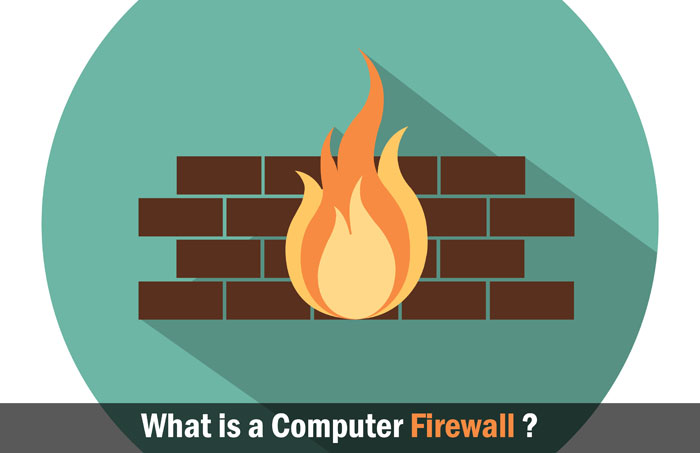
In this article, we shall have an in-depth overview of Computer Firewall, which has become an essential part of every commercial and non commercial Operating System. We will also tell you the major functions of a firewall in your PC or another device. So, shall we start with the definition and introduction to computer firewall?
What’s a Computer Firewall?
Before we go into technical aspect, let’s talk some practical sense! Suppose you are getting into a not-so-secure field that requires expertise. Since you are not experienced with the field, you might use a mediator who knows the rules and conventions in the field. When we are talking about network security, the mediator is called a computer firewall.
For instance, suppose your computer is connected to the Internet, which is not a secure network. There might be an immense number of threats such as hacking, phishing, malware etc that try to access your computer and data. So, a firewall acts as an expert mediator between your computer and the Internet. In short, every bit of information that’s seemingly dangerous will be tested by the firewall before it enters your computer. This way, the device and data can be protected widely.
Read:
In technical terms, firewall has many definitions. According to one, a computer firewall is a system that’s designed to prevent third parties from accessing your computer — most probably using the Internet or other means of network. Most Operating Systems are using software-based network firewalls, though a hardware-based variant is available in the industry. The latter, however, is used for enterprise networking needs.
The Functions of a Computer Firewall
There are different functions of a computer firewall you should consider! Obviously, they do vary when we’d move across default and third-party programs. However, the commonly-seen functions of a computer firewall are:
- Traffic Filtering is one of the primary security measures taken by a computer firewall. When you are using an internet connection in your computer, there is no direct contact. All the traffic is being mediated by firewall application you are using. Computer firewalls are preloaded with security notions and rules to find out those unusual, not-so-safe and seemingly-malicious stuff. So, your computer can easily get rid of malicious threats even before they enter your computer.
- You can use computer firewalls to find out the internal threats as well. For instance, suppose your computer is infected by a malicious app or virus. Then, these apps will be trying to transfer data between the evil hand and your computer. With the right firewall at your disposal, you can know about the flow of outgoing data. If used well, this can help you find the presence of malicious stuff in your device. This method is useful when it is about finding the Trojan Horse malware, which are quite common too.
- If you go with some third-party firewalls, you get Sandboxing technology as well. If you are not able to trust a particular app or software, you can put it in sandbox to test it. This way, you can find out whether the app is malicious to your computer.
- In some cases, Firewalls also make it easy for remote connections. If not for firewalls, we will never have the secure remote connections with the credentials and authentication process. So, this is also a function of one computer firewall solution.
Having a Firewall in your Computer
The availability of a firewall on your computer depends on the OS it’s running on! If you have a device with Windows or Mac, you get an in-built computer firewall. They have been integrated to the OS level, as to provide the best level performance in security needs. Windows Firewall is considered as a standard protection solution, while the default firewall is just the best. In short, from the user perspective, both can provide covering-all protection. Default firewall solutions are used in some other Operating Systems as well.
Extra Readings:
Despite these, you can have a third-party firewall if you want! For that, you will may to pay or not. Comodo Firewall, TinyWall, ZoneAlarm Free Firewall etc are in the list. So, when you need better protection than what is offered by OS defaults, you can go for any of these third-party firewalls. Alternatively, these firewalls are used for advanced levels of control and customization as well. Nowadays, trustworthy Security Suites are also offering an additional firewall with the protection package. For instance, in Bitdefender Total Security or Internet Security, you have this additional firewall for enhanced control and protection.
So, even when you don’t want to have a third-party firewall, you get basis protection. Nowadays, however, basic has never been proven effective for advanced users.
Wrapping it Up
So, it’s clear that a Computer Firewall is an essential factor for security. It becomes a must-have when you are active in internet and use many services like remote access. You can either stick onto the default firewall or go with a third-party firewall, which may need you to pay. If you ask us, we think the better option is to purchase premium antivirus programs like Bitdefender. There, along with protection, you get additional firewall too.
Great article! You can never learn too much about computer safety.
Firewall is one of the most important things for any computer or laptop. It’s basically the basic necessity of network-connected device, basically laptop or a desktop. A firewall is basically networked security system, and also its monitors and controls incoming and outcoming network. The network must b based on predetermined security rules. So firewall is a very important topic. So to know more about this thing, anyone can visit our site.
Probably, when we are connecting our computer to the public networks, we should pay extra care to its security. Hardly, we do. Thanks for your heads-up.
Thanks