We have written a detailed article about Ransomware in past. People have started using digital devices instead of suitcases! And, that’s why ransomware malwares have became a lot common when we discuss different types of computer malware. Obviously, when you have stored confidential & sensitive data in your computer, it’s necessary to protect your device from ransomware. To help you with that, there is an Anti-Ransomware Tool from Bitdefender.

As you know, you can get anti-ransomware protection in most antivirus versions of Bitdefender with great savings. But, the Bitdefender Anti-Ransomware Tool is a different thing — in terms of functioning and process used. What’s more, you don’t need Bitdefender Antivirus to use this standalone tool.
In this article, we can have a brief review of Free Bitdefender Anti-Ransomware Tool, so that you know how and why you should use this. We will discuss different aspects such as its features, usability and effectiveness.
About Bitdefender Free Anti-Ransomware Tool

As we mentioned, Bitdefender Anti-Ransomware Tool is a completely free solution to protect your Windows PC, from different kinds of ransomware. TeslaCrypt, Locky and CTB-Locker are the three main types of ransomware that do encrypt data on infected devices and demand money for retrieving access. Quite fortunately, using this free tool, you can have a satisfactory protection from all the three types. It means that you will be relieved from the whole risk of ransomware. Now that you have a basic overview about the tool, we will move on to the different aspect of this Tool.
Installation and Getting Started
You can get the free tool from here official website link.
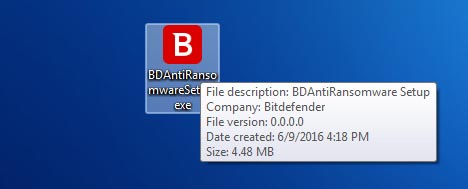
Despite its best-in-class performance, Bitdefender Free Anti-Ransomware Tool has a really small footprint. In a single click, you can download the setup from the official site of Bitdefender. The setup weighs only around 5MB and entire process of installation won’t take more than a few seconds. Once you are done with the installation, you can just tap on the shortcuts to launch the Tool. No matter the experience with anti-ransomware tool, it’s all good.
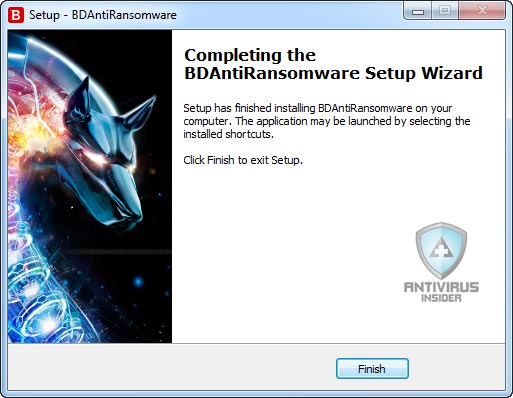
Right after you have launched it, Bitdefender Anti-Ransomware Tool will start protecting your device. It packs a few methods for protecting your information and for preventing hackers. It’s just about enabling the protection and you can forget the risks of being infected by ransomware.
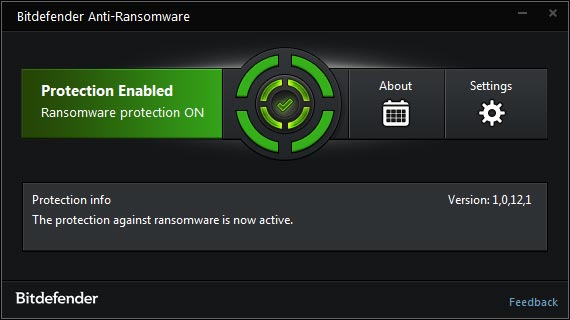
How it Works & Notable Features
Bitdefender Anti-Ransomware Tool uses different methods to ensure protection for your device and data. Some of these methods are traditional, but some of them are innovative. Firstly, when you have turned on ‘Immunization’ in this Tool, the system takes a few precautions. During the protection, no executable files from %appdata% or %startup% will be run. Even when there are some executable files that try to launch themselves, the process will be blocked. So, you can cut down chances of getting ransomware executed in device.
Another protective mechanism of the Tool is by selectively protecting some folders / directories. Users need to select the folders/directories where they store important information. These folders, then, will be given extra priority for protection. It’s indeed an awesome feature.
User Interface and Usability
What makes Bitdefender Anti-Ransomware Tool awesome is the superb UI. From the installation to settings, it’s just a matter of a few clicks. And, talking of the main interface, the Tool requires no sort of introduction either. For instance, we can take the case of Settings.
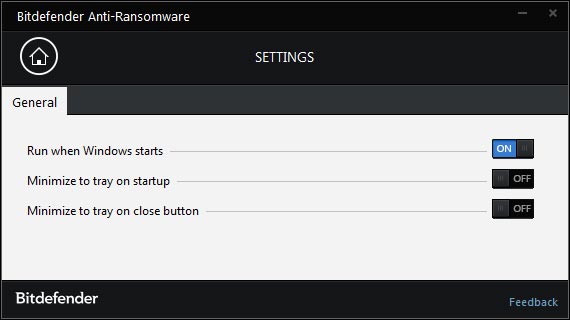
Suppose you do not want this Tool to launch during startup! You can just go through the ‘Settings’ section and just tick the option. So simple is the UI that everyone can use it. There are also options for minimizing the tool to startup.
The Intensity of Protection
It’s a fact that you are getting rather a limited anti-ransomware protection via Bitdefender Anti-Ransomware Tool. That having said, when your existing antivirus does not give a thing about anti-ransomware protection, it’s nice to go with the tool. Obviously, thanks to the several options in use, Bitdefender Free Anti-Ransomware Tool is well-capable of protection. In short, we are well-satisfied with the anti-ransomware protection you’d get from the tool, at any time. Despite the protection, it consumes only a bit of resources — as opposed to many of its alternatives.
Removing the Tool is Extremely Easy
As we said, you need to get rid of Bitdefender Free Anti-Ransomware Tool when you have a dedicated antivirus suite installed in your Windows PC. At that time, you will have to remove the tool from device. To do that, you first have to go to Control Panel => Uninstall or Change a Program.
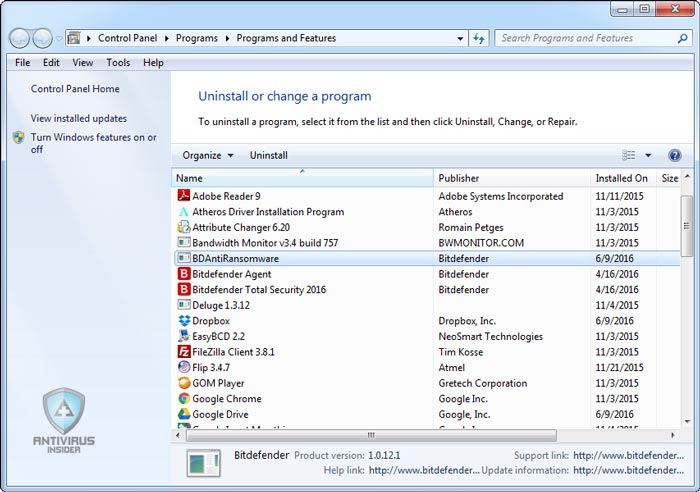
There, you can see a big list of programs. From the list, you need to select BDAntiRansomware. Double-clicking on it will launch the Uninstall wizard. In seconds, you can remove Bitdefender Free Anti-Ransomware Tool from your PC.
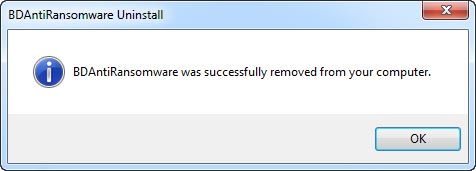
Final Verdict on Bitdefender Free Anti-Ransomware Tool
In this Bitdefender Anti-Ransomware Tool review, we have discussed the different aspects. It might be true that the tool may fail with some advanced ransomware. That said, Bitdefender team is updating the definitions and trying to get best-in-class anti-ransomware protection. Unless you have a dedicated antivirus that gives dedicated protection from ransomware — Bitdefender Internet Security or Total Security, for instance —, you should be using Bitdefender Free Anti-Ransomware Tool. Given that it does not eat your resources, it’s all good to go with it.