Every day, we search for a huge number of stuff. Conveniently enough, you’ll have many answers for the queries too. The search engines like Google, Yahoo and Bing are trying their best to bring the authentic, useful and effective result to each query that is made

That having said, there are some issues that Search Engines cannot still surpass. As you know, there is a darker side of World Wide Web, where we find dangerous stuff that can harm your device and steal your data. This kind of pages is still seen in Search Engine results. By dangerous sites, we mean those phishing attempts, fake sites that are used to infect Trojans etc. In short, it is necessary to make sure that you should avoid the harmful results. And, Bitdefender Search Advisor has been created to serve that need.
Bitdefender Search Advisor — And How it Works?
Would not that be awesome if there’s someone who can advise you about the safety aspect of a particular webpage? By using Bitdefender Search Advisor, you can bring such an advisor to your Search Engine Result pages. Talking of the service, it can help you choose the safer results from Google, Yahoo, Bing and Baidu. It means that the service has covered almost all the popular Search Engines in the World Wide Web. Now, let’s see how Bitdefender Search Advisor works in a practical scenario.
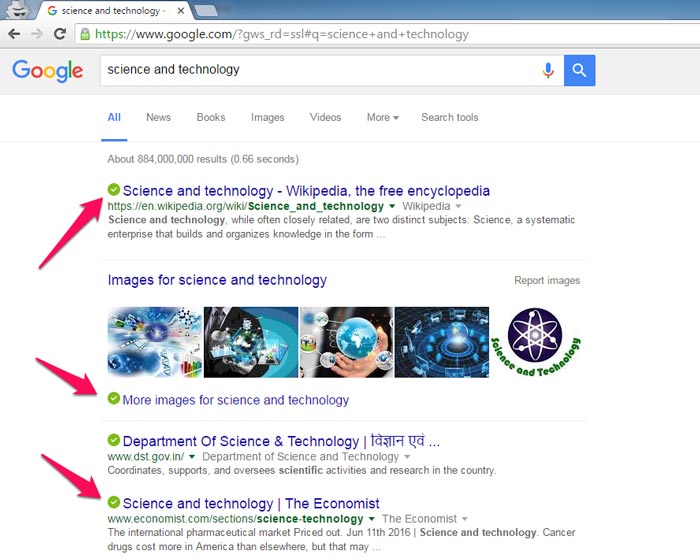
Suppose you are searching about ‘Science and Technology’ in Google. Naturally, you will see the list of webpages according to the ranking systems of Google. The search engine also tries to make sure that the loaded pages are secure as well. That having said, the pages still may have some malicious stuff. When enabled, Search Advisor will scan all the links for threats like phishing or malware. Then, according to the results, you can see a label next to the result. In short, you can know the safe pages and the unsafe ones. The same method works fine with Yahoo and other search engines around. By the way, in addition to search engine queries, Social Media links are also scanned by this protection module. Altogether, it seems pretty helpful for active internet users out there.
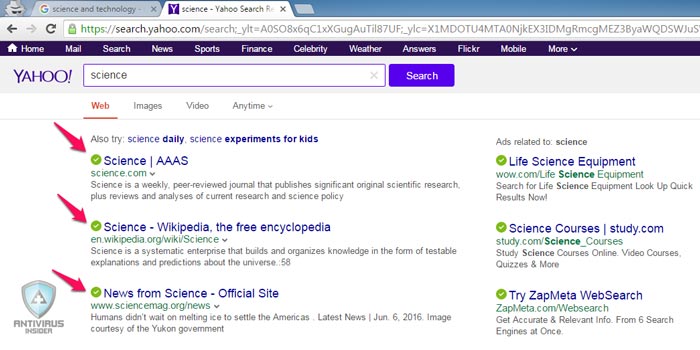
How to Turn On or Turn Off Bitdefender Search Advisor?
By default, Bitdefender Search Advisor may not be turned on in your package. In that case, you need to turn on the module manually. You can follow these steps to turn on Bitdefender Search Advisor in the device. We have done it in Bitdefender Total Security, but it should work in other packages too.
Step 1:
First, open the main interface of Bitdefender Total Security 2016. On the lower part of the interface, you can find a button named ‘Modules’. Click on that button and you will reach the Modules part of Bitdefender.
Step 2:
From the list of modules you see, select ‘Web Protection’. Bitdefender Search Advisor is included in this module of your antivirus package.
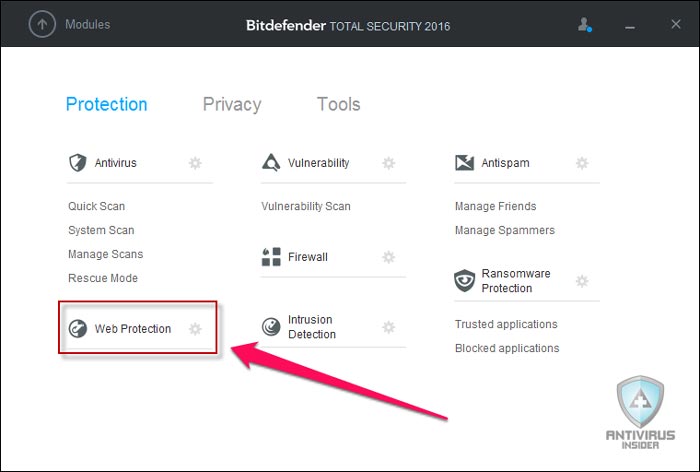
Step 3:
In the shown options, tick options named ‘Search Advisor’ and ‘SSL Scanning’. It is necessary to enable SSL Scanning since most Search Engines are now using SSLs for protection. So, if you haven’t enabled SSL Scanning, Search Advisor might not work well in your device. You’ve to make sure that you enabled Protection against Frauds and Protection against Phishing.
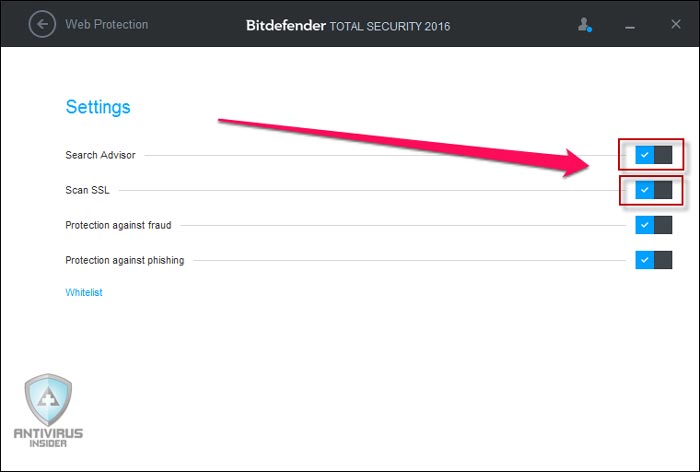
Now, you have successfully turned on Bitdefender Search Advisor in the device. It should be working from the next time you perform a search.
White-listing Websites in Search Advisor
In most cases, the Advisor’s decisions are good for your privacy. That having said, you may need to whitelist some websites or other web services in the course of time. For instance, you may want to download something that is not necessarily legal.
To whitelist a particular website, you need to open the ‘Web Protection’ module. There, you will find an option named ‘Whitelist’. Click on that link and you will see a window to add the URL to whitelist. You can add the URLs and hit the Save button to finish it off.
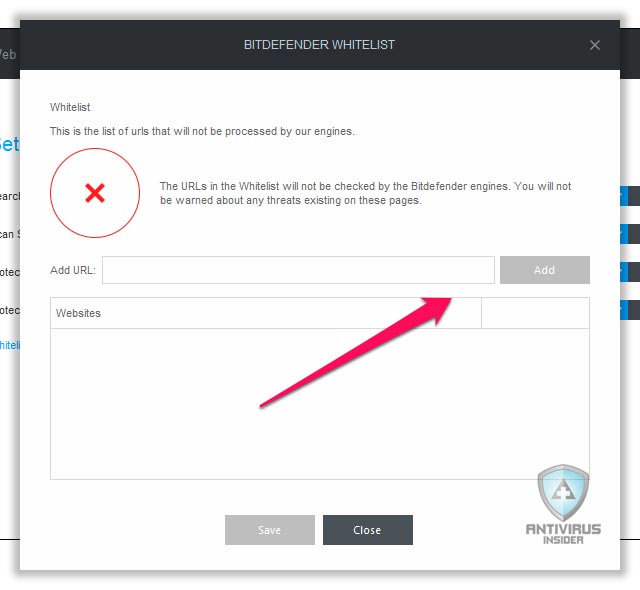
From the next search onwards, the URL won’t be reported as ‘dangerous’ or ‘unsafe’. This is an effective way to exclude certain websites from being blocked.
Summing Up
So, we have seen how Bitdefender Search Advisor works in your web browsers. It’s clear that the module can bring you a better search engine experience, with less threats like phishing and all. We hope you know how to turn on or turn off the Search Advisor in your Bitdefender Antivirus package. If you have a compatible package, make sure you get the best out of the module. If you are not having Bitdefender yet, you can check our latest coupons for Bitdefender here.