Are you a person who uses public computers more often than not? Then, you should be extra vigilant of every task and every website you sign in to because the second person comes after you can easily access your info if you shouldn’t be.

So today I am here with some security tips you must always bear in mind as a usual cyber cafe customer.
Security Tips for Using The Internet in Cyber Cafe
I have listed out four important tips for you to stay safe when you use the internet in cyber cafe or public computers.
Make Use of Incognito Mode
I highly recommend using incognito mode for web surfing in public networks because it does not save history or your passwords on the computers. So, even if you forget to remove both of them, you will still stay safe.
In Chrome, you need to click New Incognito Window from the Chrome Menu or use the keyboard shortcut Ctrl+ Shift+ N to enter into incognito mode.
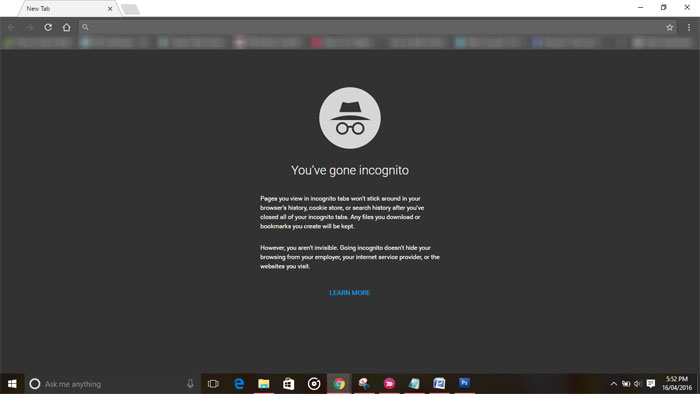
But in Firefox New Private Window should be your pick from the Menu.
It will be New InPrivate Window when it comes to Microsoft Edge.
As you can see clearly, the incognito mode does not allow any browser extension to function. If you need to use any extension, then you should skip this step and make use of the steps that follow.
Never Save Passwords
Whenever you log in to a website, make sure that the option ‘Remember me’ (or ‘Stay signed in’) is checked off.
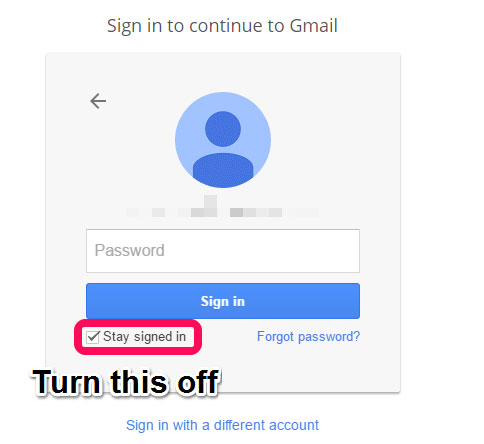
After hitting that Sign in button, you need to care about one thing again. If no crooked technique is applied to the browser, it will ask whether to save your password or not.

You should select Nope to make sure that it will not get saved.
Delete History and Cookies after Your Browsing Session
Maybe you have a lot of confident tasks to do that you don’t even want to publicize the sites. In such scenario, not even a remnant of your past actions should be in the browser. So, you should clear cookies and history after your browsing session.
How to remove browsing data in Chrome?
Click the three stripes, or dots if you are using materialized design placed on the top right part of the Chrome window and then choose Settings.
Scroll down to the bottom to see Show advanced options link.
Scroll down further and you will see a button that says Clear browsing history. Click on it.

The deletion process is not much different in any browser.
Press that Clear browsing data button after choosing the items you want to delete.
Use Rabb.it for All the Browsing Purposes
Have you ever heard of Rabb.it? Though it is built for group chatting, you can make the browsing safer using the feature that gives you a Firefox window inside the website.
Visit Rabb.it and sign up for an account.
After signing up, you will see three options like above. As we are not into video chatting, choose the third option.
Now, you will get three options again, of which the second one is our pick.

Then, you will be provided with a search field where you can insert the URL or search term for browsing.
For example, I visited gmail.com, and the following is what I got.
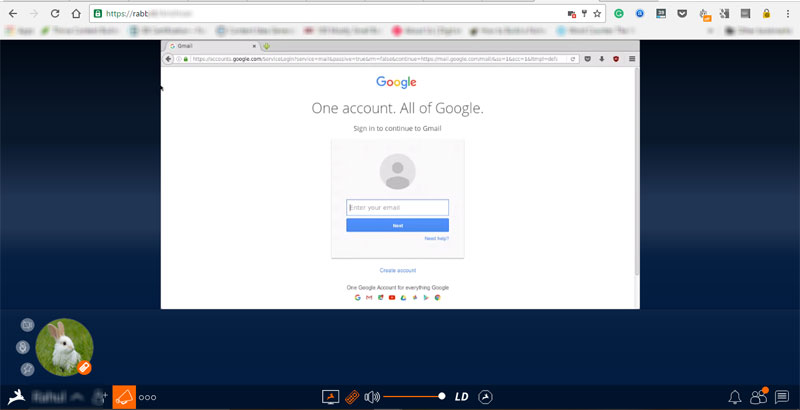
I recommend using this service if you are using a low-speed connection. Even if your primary connection is slow, Rabb.it gives you about 100mbps pace (only for browsing, forget downloading).
I swear that it will not cause you any security issue.
Wrapping Up
I hope you have got some uncliched tips to use the internet in a cyber cafe or a public computer. Do share this words out to help your fellas beat a security threat.