You might have read a lot of news on cyber crimes like online identity theft, internet banking robbery, etc. Have you ever thought about how they do it?
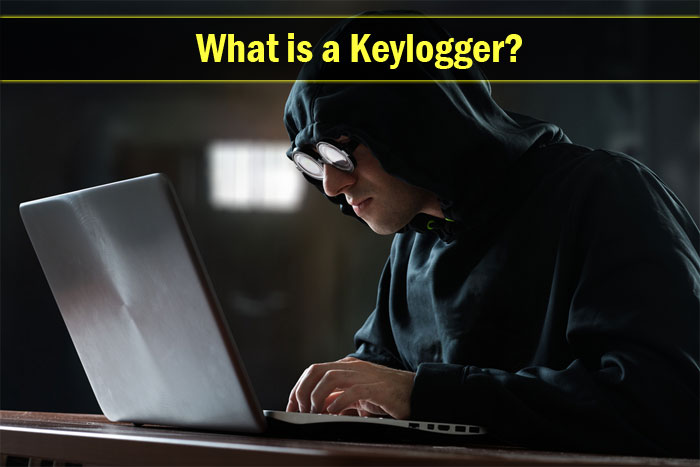
Most of the credential stealing cyber crimes are done using keyloggers. If the term is new, you must read this all-about-keylogger post thoroughly.
What is a Keylogger?
So, the question pops out; what is a keylogger?
As the name suggests, keylogger is a program that logs or records every keystroke you make. Means, whenever you hit a key on the keyboard, that program records it; maybe send to a person. Keylogger was intended only for parental control. But with time, it has been turned out to be a method to sneak into others computer to steal what they type. Several types of keyloggers are there, including those which take screenshots along with keystroke recording.
So, you must be extra vigilant to be safe from keyloggers. Or else, you may end up emptying the bank account within no time.
How to Detect Keyloggers Manually?
You know what a keylogger is, don’t you? Now, we must check out the methods to detect keyloggers. If you have a good Antivirus suit, you won’t need to do it manually. Most of the premium antivirus programs have ability to detect keyloggers. But if you are using a shred computer e.g. in cyber cafe, do check for following steps.
Also note that following steps are only for advance computer users. basic users can use anti keylogger or any best antivirus program to stay safe from most of the keylogger programs.
#1. Check Your Control Panel Regularly
In control panel, there is a dedicated option to check and uninstall the installed programs on a computer. If you don’t use it, you are making a terrible mistake.
Follow the path given below to visit to visit Programs window.
Start>> Search for control panel>> Programs and Features
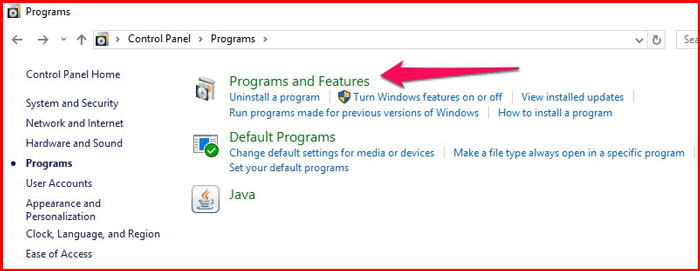
You will get a long list of programs installed on your device. Have a minute to check all of them. In case you find any unrecognizable item, remove it right away (if you are skeptical about the authenticity, you can Google for more info).
Do check for this periodically. No one can predict the time a keylogger can be injected into your PC. So, more frequent you check it, less vulnerable your computer will be. Especially when you are not using an antivirus or Internet security program.
#2. Looking at the Running Processes
A keylogger should be run on the computer all time to logs every keystroke you make. All the keyloggers run in the background that you can’t find out them at the first glance. Here we use the command prompt to track the ongoing processes.
Step 1: Open command prompt. You can do it by searching in the start menu or typing CMD into Run dialogue box (Win key+ R).
Step 2: Then, you need to type “netstat -ano” into the black command prompt window and press Enter.
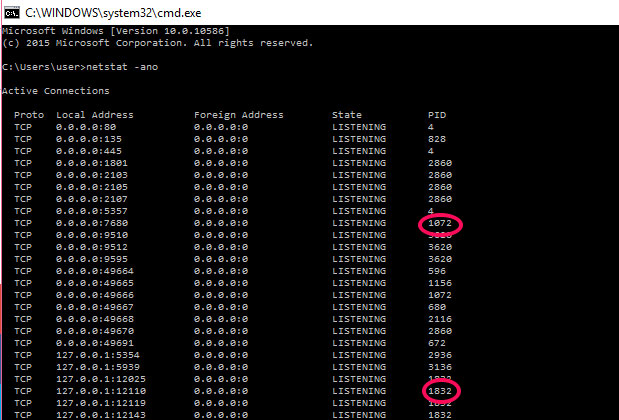
Step 3: As you can see in the image, it will display all the background processes before you. Apparently, you will not be able to figure out many details from the result. What we are doing here is note down the PID of suspicious programs.
In the image, PIDs of two programs are noted.
Step 4: Open task manager. (Right-click on taskbar and choose Task Manager or press Ctrl+ Alt+ Delete simultaneously). And, go to Details tab.
Step 5: You can see some running processes here. Unlike in command window, you can grab the process name here. The PID 1072 and 1832 represents svchost.exe and AvastSvc.exe respectively. Avast Antivirus was the program, injected the second one. So there’s nothing to worry about the latter.
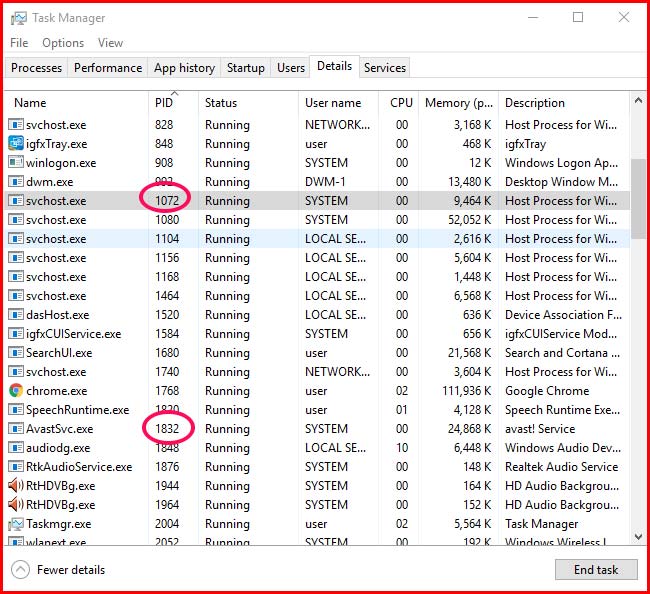
Step 6: You can Google if you don’t know what a service does. Here you see in the screenshot of a Google search that svchost.exe is a necessary program for the proper working of Windows.
Obviously, the above method takes time. But it’s worth spending time checking for keyloggers than crying out loud after losing everything, isn’t it?
How to Stay Safe from Keyloggers?
Even if you are not in the clutches of any keylogger now, you must take the precautions given below to avoid them in future.
#1. Install a Quality Antivirus
Keyloggers are a type of malware. All the antivirus tools include a lot of virus definitions including keyloggers’. So it’s an undeniable fact that antivirus software can prevent keyloggers.
That’s why you must install a quality antivirus on your machine. We recommends to use premium antivirus programs that includes Bitdefender, Kaspersky, Norton and check the list of recommendations here. Never install a security suite from an unknown vendor because it will do harm than any good.
#2. Use on-screen Keyboards
A typical keylogger records keystrokes only. That means they can’t track mouse pointer movements and clicks. So whenever you type any sensitive information, consider using an on-screen keyboard.
In Windows, you can open on-screen keyboard by following the path below.
Ctrl+ R>> Type osk>> Press Enter
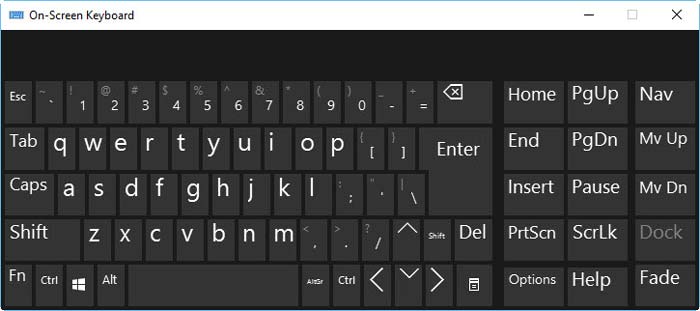
#3. Install a Password Manager
An efficient password manager helps you stay safe from identity theft issues. They fill passwords automatically into the necessary fields. But you must have signed into the site at least once in the past.
Almost all the browsers have an inbuilt password manager that asks you whether to save the username and password or not. If you use it, the browser will automatically fill the credentials from the very next time. So the keylogger gets nothing to record.
#4. Update Your Software Regularly
Software companies roll out each update with security patches. If you are a person who keeps on overlooking the updates, you have been doing it all wrong by preserving the loopholes.
So always, keep your software (Windows, Office, Antivirus, Browsers and everything) up-to-date.
Wrapping Up
Hope you got a clear idea of keylogger identification and prevention. You must follow all the given methods carefully not to lose any sensitive info. Share this article with your folks to help them keep the keylogger away.