Antivirus software programs regularly scan your system for viruses and other threats. If you think that there is one particular folder which doesn’t contain the virus or any other threat and antivirus detecting that as virus wrongly, then you can add exceptions/exclusion in your antivirus program. If you have a Bitdefender antivirus program, then you can do it without any problem. Here, exception means that the program will not scan the files and folders for viruses. You should add exclusions when you are confident that the selected folders are not infected. When to add exceptions in Bitdefender, it will not scan those files or folders when doing regular or custom scans.

In this post, you’ll learn how to add exceptions in Bitdefender 2016 Antivirus program. With step by step instructions, it will be easier to understand the exact procedure of excluding files from the scan. Now, we will proceed to tell you the correct method to add exceptions in Bitdefender antivirus all versions.
How to Add exceptions in Bitdefender 2016
- First of all, you’ve to open the Bitdefender 2016 Antivirus from the shortcut which is on the Desktop. Or if you are on Windows operating system, then you can open it from the Start menu.
- After starting, you’ll have to Click on the “Modules”, which is located at the Lower-Right corner of the software and then Setting icon.
![]()
- After clicking on Setting icon, You’ve to click on the “Exclusions” option. Check image below.
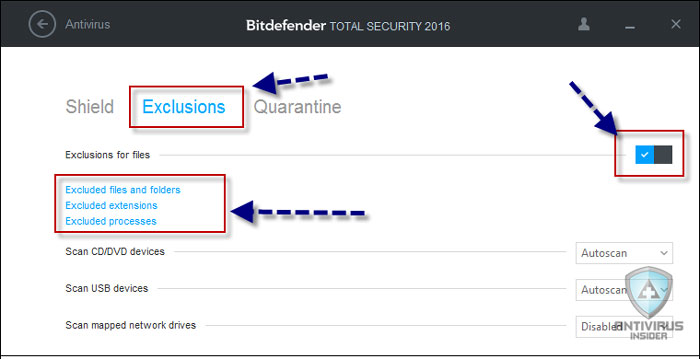
- Now, click on the “Enable Exclusions” to enable adding the exclusions. Shown Above
- Now the exclusions are allowed. Now, in Exclusions tab, you can see the three options. Select the “Excluded files and folders” option and select the files or folders, which you want to eliminate in the Scan.
- When you add the files, you’ll see the options as “On-Demand” and “On-Access.” These options define the exclusion rules. On-Demand means the excluded files going to scanned if the virus scan is a user-initiated. And the On-Access means that the files and folders are going to scan in the Automatic scan.
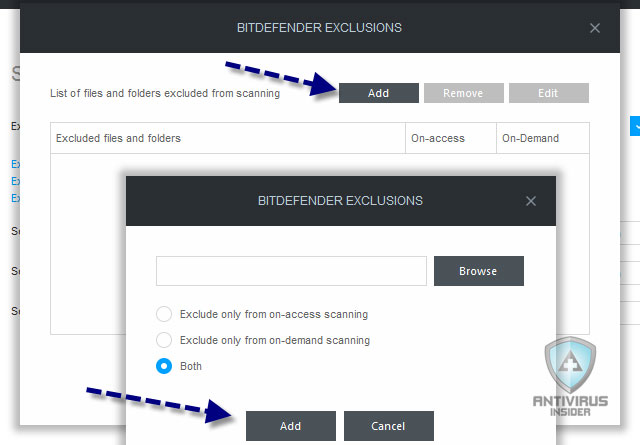
- After selecting, add the files and save the settings so that the files are excluded from all scans like User initiated scan and System initiated scans. You can see which folders or files are excluded on the same page.
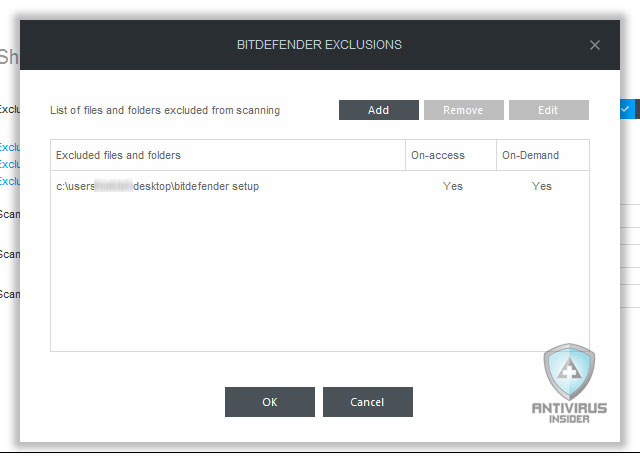
Verdict
So, this is how you can add exceptions in the Bitdefender 2016 Antivirus program. The exceptions are crucial to add when you know some files and folder are safe for work, but the Antivirus programs may remove them considering the threat. This will save your time for recovering those deleted files by antivirus programs. But, make sure that the excepted files are not infected by the virus. Otherwise, the Bitdefender will not scan excluded files, and then your system may get infected. Have any questions? Feel free to comment below. 🙂