You tend to install a lot of programs in your Windows PC. If you are a professional, you need certain tools as well. That’s okay as long as you know what you are installing and how you are installing – but that’s not the common scenario. In the course of time, most PCs become stuffed with wanted and unwanted software, not to mention those annoying toolbars and extensions. The result is, the device becomes more or less useless if you are thinking from the performance point of you. And we have a simple solution too: uninstall all these unwanted programs. But, then, a simple installation won’t be really enough at times.

IObit Uninstaller 7 PRO is supposed to be your savior at these instances. It’s a dedicated Windows utility that can help you remove programs, plug-ins, extensions are toolbars from your PC. But, before you purchase it, you must know whether it’s worth, right? In this IObit Uninstaller 7 PRO review, we will consider all those important aspects of IObit Uninstaller 7 PRO and share the experience we had using the program. We hope it will help you take the right decision.
Getting to Know IObit Uninstaller 7 PRO
We already told you about the software, which is basically a dedicated utility for uninstalling programs from a Windows-based computer. From the name, you’d have guessed that we are talking about the PRO version of the software. That is, if you want, you can go for the completely free version too. As it goes without much saying, you will have fewer features and less performance in the free version. The PRO version is available for a reasonable price of $19.99 and works with almost all versions of Windows OS. We repeat, the primary objective of the program is to uninstall software, but there’s more in the package.
First of all, we will share our experience of using IObit Uninstaller 7 PRO and uninstalling some programs via this dedicated tool. In that way, you can have a clear idea about using such a kind of removal program. Before we move in, however, the easy installation process of the program requires a special mention.
What’s new:
- With cutting edge technology and expanded database, IObit Uninstaller 7 can
uninstall more stubborn programs completely and securely. - IObit Uninstaller 7 also enables users to detect and remove installed bundleware
and bundled plug-ins completely. - With the newly added Software Updater, it’s simple and easy to keep the important
programs always up to date. - Furthermore, the enhanced scan engine and Force Uninstall feature can remove all
leftovers thoroughly just like they were never installed on the PC.
Installing IObit Uninstaller 7 PRO in a PC
This is perhaps the easiest step among the many things you do with IObit Uninstaller 7 PRO. It doesn’t take more than a few seconds to download the installation file after purchasing the PRO version. For those who don’t know, the set-up file weighs around 14MB, which was a surprise for us. That is, when we look back at the program, we wonder how IObit managed to include these many options inside this singular package.
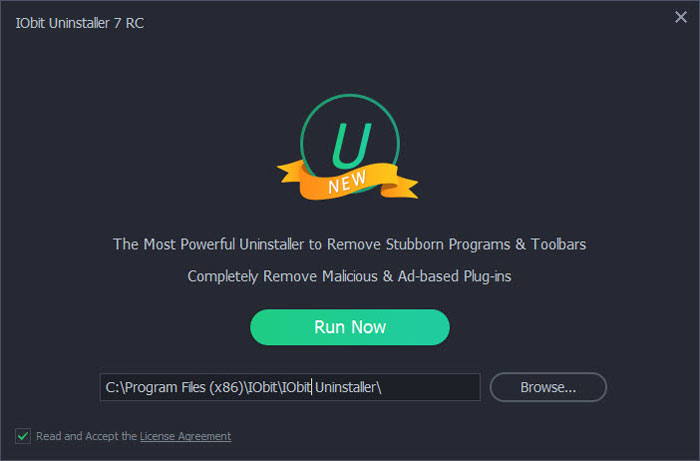
Now, however, the overall installation procedure was over in a few seconds. In the next instant, the main UI of IObit Uninstaller 7 PRO was open in front of us.
The first view is about installed Programs:
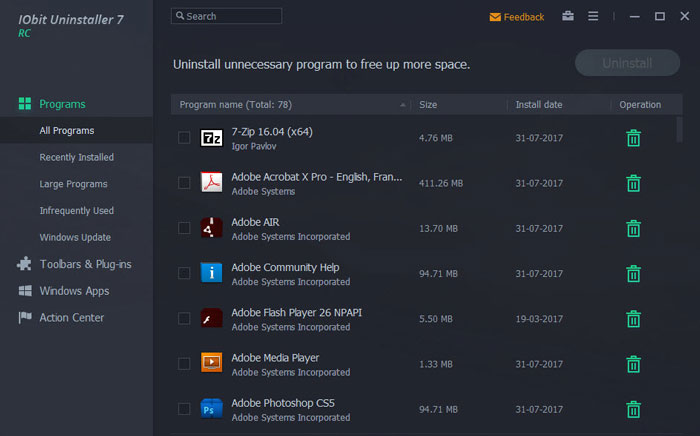
This is an option to uninstall brower add-ons
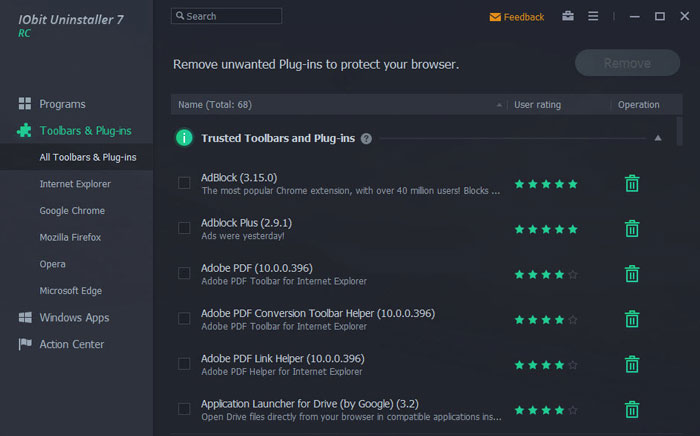
This option gives access to Windows 10 Apps
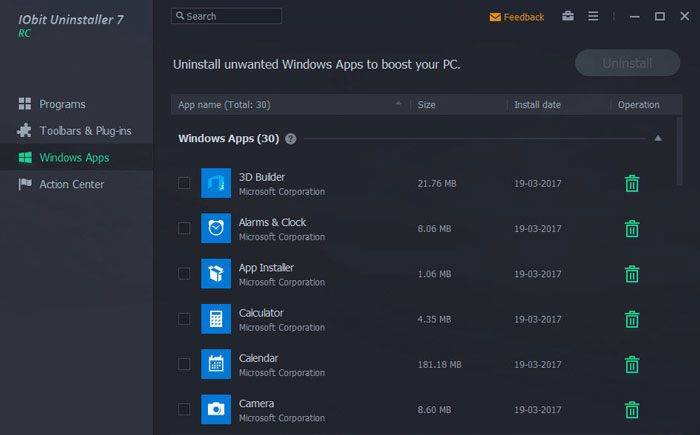
That was the whole technicality that involved in getting started with the program. Then, we decided to check out the different features offered by IObit Uninstaller 7 PRO. To start with, we can have a look at the Uninstalling section itself.
Uninstalling Windows Apps & Other Programs using IObit Uninstaller 7 PRO
We hope you have used the traditional Windows uninstaller until now. In case if you haven’t noticed, it isn’t really powerful; nor is it 100% effective when it comes to app removal. For those who don’t know, there is no way to remove Windows System apps if you are sticking onto the traditional Windows uninstaller. And, it gives all the more reasons to start using a program like IObit Uninstaller 7 PRO, right?
Right after you launch the interface, you can go to the Program section. You can either have an entire list of all programs or be specific. That is, you can sort the programs based on Recent Use, Size, Usage Frequency and Windows Updates. For instance, suppose you haven’t been using a particular web browser for a period of time. IObit Uninstaller 7 PRO will detect and make a list of such programs.
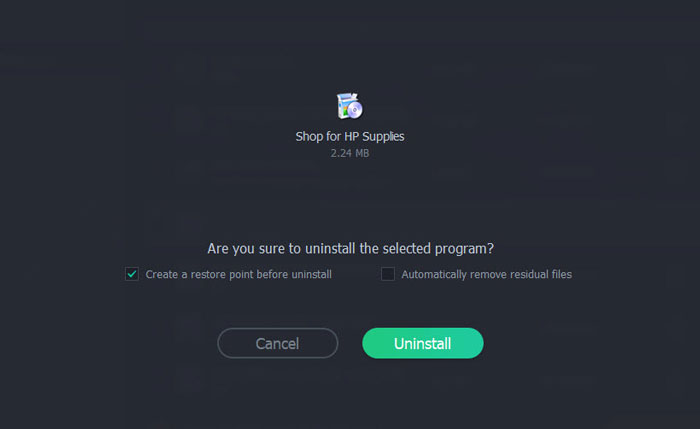
For each program you have installed, plenty of information will be collected and shown by the program. For instance, you can find out the installation size, date of installation and current version. And, once you have selected the programs that you need to remove, it’s just a single click away — individually or in bulk.
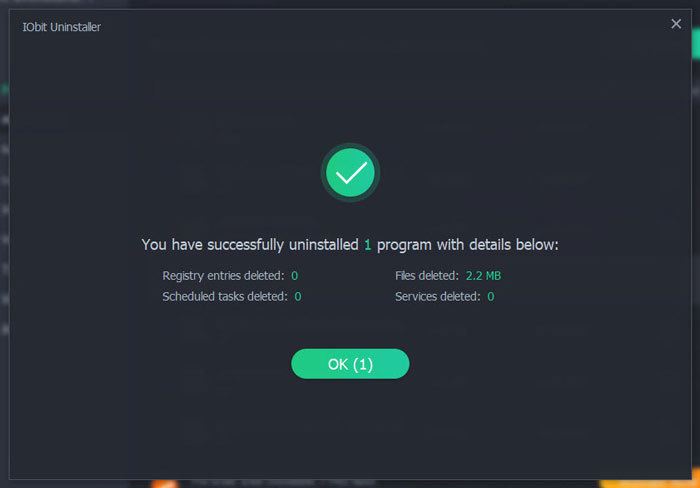
Cutting the story short, it’s pretty easy to remove programs using the IObit Uninstaller 7 PRO. It may take a few seconds for making the list of programs, but the bulk uninstall option is surely a savior.
Miscellaneous Features We Loved in IObit Uninstaller 7 PRO
Apart from easy, hassle-free uninstallation of Windows software, IObit Uninstaller 7 PRO offers some extra features too. We really loved some of them and they are:
- Windows Update Management is a section of IObit Uninstaller 7 PRO that lets you keep track of all the updates you have downloaded and installed in the PC. If you think some updates are causing PC troubles, you can quickly remove them.
- Toolbars and Plug-in Removal is perhaps the other reason why people love IObit Uninstaller 7 PRO so much. This section lets you get rid of the many plugins, extensions and toolbars you may have got in your web browser apps. You have complete support for browsers like Internet Explorer, Chrome, Mozilla Firefox and Microsoft Edge.
- Adware Removal tools are also included in the package so that you have a hassle-free online world. It also makes sure that the removed malware doesn’t return your system, ever.
Just along with these, IObit Uninstaller 7 PRO offers complete compatibility with Windows apps removal too. One thing about the uninstallation process is the effectiveness. We had tried uninstalling the same programs via traditional installer, but it was of no help. However, IObit Uninstaller manages to keep them away, thanks to the powerful algorithms in use.
Bringing Them Together – the Final Point
Even when we began, we were pretty confident about the effectiveness of IObit Uninstaller 7 PRO. Now that we have seen its impressive UI, powerful algorithms and many other features, we can recommend this tool to almost all our readers. If you have troubles with traditional uninstallation wizard or need extra features like update management and toolbar removal, the $20 you spend on IObit Uninstaller 7 PRO would not go in vain for sure. We have discout codes for all other IObit products. Feel free to check IObit discount codes page.