While stumbling on many forums and blogs, I found that many users are facing this issue. Actually, this is not a big issue, rather they are following the wrong method to install Bitdefender.
I would recommend you to check my full tutorial about Installing Bitdefender Offline.
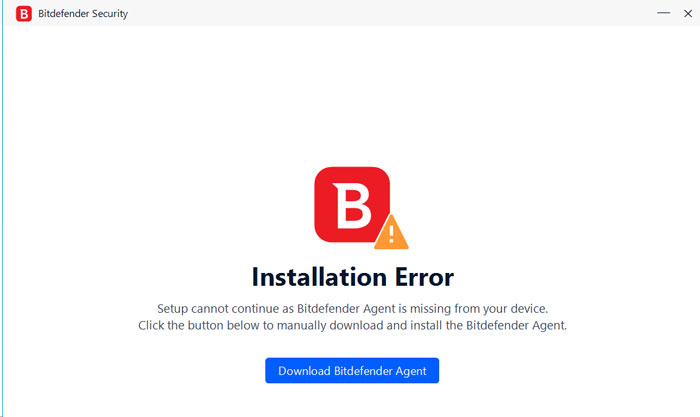
Error: You must first install Bitdefender agent to be able to install Bitdefender
Solution: In one line, Install Bitdefender Agent. (Check below to download it)
When can you get this error?
If you have downloaded Bitdefender offline setup file and tried to install it directly, you will get this error.
Simple option to is to download the Bitdefender Agent and install it.
From here: Download Bitdefender Agent
Another option (If you haven’t downloaded and extracted above zip) is to create an account on Bitdefender Central and download that agent.
- Navigate to http://central.bitdefender.com, and if you don’t have an account then sign up and get your account created.
- On the left side of your screen, you can see “My devices”, just click on it.
- Now in my devices panel you will see Install Bitdefender, select that option.

- Now click on the download button in order to download the Bitdefender installation agent.
Please note that above Bitdefender method is a second way to get Bitdefender Agent. You don’t need to follow it since I already uploaded the Agent above.
Now simply double click on the file (Bitdefender Agent which you have downloaded above) disconnecting the internet (if you are trying to install it offline)
You will see a progress screen: Just close it. Because we don’t want to download the whole setup online again.

After closing above window you will get this error window. In some cases you may get this window directly without that above progress window. In both the cases you just have to close it. It will complete the installation of Bitdefender Agent.

Now quickly check in Programs Files folder if you have successfully installed the Bitdefender Agent.

Now you are done with install. You can now install your Offline setup file of Bitdefender. Again reminding to check out full tutorial on installing Bitdefender offline.
If you have any issues in the procedure do let know by placing a comment below. I am always happy to help. 🙂
Brilliant Thanks so much dude!
Thanks a lot Mark for taking time to comment here. 🙂
I had installed the both but after opening the application it shows you need internet connection
It’s normal. Just press okay or close that window and you will already have the program installed.
Thanks Bro. You make my work so easy.
Glad to hear it helped. 🙂
thanks antivirusinsider 🙂
nice to follow u
I cannot disinstall it! it’s a virus?
404 error in link. Please fix it
It is very suspicious that this clear, plain, and simple answer “Install Bitdefender Agent”, is not the first answer that you find in the official support pages:
https://www.bitdefender.com/consumer/support/answer/9354/
It is a very bad sign about that product. And we are talking about antivirus software and trust…
It seems impossible to install ‘Bitdefender Free’ offline, free… and without “registrations”.
Thanks.
Thank you , it works for me
Thanks dude it works without wasting much data i downloaded bitdefender exe offline file using 13mb bitdefender agent